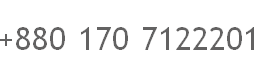FAQ
How to sign a contract?To sign a contract you have to send your credentials to our email address, or let us know them. You can read the contract (download a standard contract for review) (download a standard contract for review) here. After filling out the contract, 2 copies will be sent to the address you specified, which must be signed and one copy has to be sent back to our postal address. We do not require obligatory conclusion of an agreement, but in order to receive correct accounting reports, conclusion of an agreement is necessary. The agreement also lists the rules for sending messages with the substitution of the sender's name (Sender's ID) and liability for complaints in case of spamming. Without a contract you can send such messages only after agreeing on the name of the sender with telecom operators. |
Upwards
|
How to make a payment?Regardless of the form of your organization (legal entity, individual, or private entrepreneur), you can recharge an account in our system using any of the following methods:
|
Upwards
|
What mobile operators do you work with?Coverage - All GSM-Asia network, and the CIS. Check with our manager for the ability to send SMS to other countries. |
Upwards
|
Which countries can messages be sent to?Technically, we have the ability to send SMS messages to any country in the world. For many foreign countries, channels of transit operators are used, so there is no 100% guarantee of delivery to all foreign operators. For better stability, we need to have a connection to local operators in each country, which is difficult to find without a lot of traffic in this country. In those countries where traffic is growing significantly, we are connecting more stable channels of local operators. By default, when you activate your account, you have the option to send messages only to subscribers of the cellular networks of your country. Check with your manager for the ability to send SMS messages to other countries. |
Upwards
|
I send one message, but the amount is debited as for two?One long message can be divided into several SMS, for each of which a separate fee is charged. One SMS can contain up to 70 characters with national characters, or up to 160 characters with Latin letters only. To send a longer message, it is divided into several SMS, and a special header (UDH) is added to each SMS, allowing the phone to combine the received parts into one long message, and the maximum length of each SMS in this case becomes 67 characters for non-Latin and 153 for Latin letters. Some of the characters are not Latin, therefore messages containing such characters are encoded as messages with non-Latin characters. There are also some special characters, 2 characters are always used for their encoding - these are: " {}[]^~\|€ ". The number of characters, as well as the number of parts into which the message will be split, is automatically displayed when you enter the message text on the page for creating a new sms-campaign. |
Upwards
|
What is the maximum length of sent SMS messages?The maximum length of one message (in Latin or national characters) is 800 characters. At the same time, to send a message with non-Latin characters will require a larger number of SMS for "gluing", respectively, the cost will be higher. |
Upwards
|
Can I send an SMS from my website?Yes you can. For this, integration options using scripts over HTTP and SMTP protocols are designed. You can read more about this in the documentation. Also, to send SMS messages through our system, we provide our customers with the opportunity to use the highly productive SMPP (Short Message Peer-to-Peer) protocol. |
Upwards
|
How to set my company name as the sender name of SMS messages?All Sender IDs are registered in advance in your account and are enabled by the moderator after validation by telecom operators. Enter the required Sender ID in the "Add a new sender name" field on "My profile" tab in your account. Fill out the application form for the approval of the sender name, and send it to any of our e-mail. After the application is completed, we will give it for approval to telecom operators. The sender name approval process takes about 14 days. |
Upwards
|
What are the restrictions on using Sender ID?Sender ID can contain only capital and small Latin letters [A-Z, a-z], numbers [0-9], space [space] and some punctuation marks: [! @ #% * - +.]. The maximum length is 11 letters or 14 digits. Sender ID must be unique and accurately identify the Customer of the SMS campaign, its company name, brand, trademark of the services, goods and works of the Customer of the SMS campaign, subject to documentary confirmation from the Customer of the rights to use the company name, brand, trademark. It's forbidden to:
Some prohibited variation can be admitted through the support service after explaining the purpose of use and checking the legality of this variation. Some telecom providers may not support sender name substitution in SMS messages or skip only digital Sender IDs.
|
Upwards
|
What is the international sender name?International sender names include:
|
Upwards
|
What are the rules for mass & bulk advertising?Sending SMS messages is legal only if you have received the prior consent of your customers that you will use their phone numbers for notifications. Otherwise, the SMS campaign you are producing will be illegal. In this case, advertising is recognized as distributed without the prior consent of the subscriber or addressee, unless the advertising distributor proves that such consent has been obtained. There are also various provisions of the law governing the protection of copyright and other rights to intellectual property, protection of individual rights, religious and public beliefs, national dignity, in force in your country and international law. Thus, the following is prohibited from the mass & bulk SMS-advertising:
The easiest way to verify the legality of your SMS notifications is to provide customers with questionnaires, when completed, they will be able to agree to receive advertising messages. Now such questionnaires are usually filled in when issuing discount cards or discount coupons. Naturally, questionaries need to be kept all the time while you plan to notify customers using SMS. You also need to remember, at the first request of the client you must immediately stop sending SMS messages to his phone. |
Upwards
|
What format should subscriber numbers have to send messages?Since our platform can send messages worldwide, the telephone numbers of subscribers are desirable, and it is best to specify in an international format. That is, the subscriber number must contain the country code and the mobile network code. |
Upwards
|
What do the statuses opposite the message mean in the reports?
|
Upwards
|
If there was not enough money to send all the messages from mass messaging, will SMS be sent after topping up the balance?If some of the messages from the SMS-campaign were not sent due to a lack of balance in your personal account, then such messages become "Not sent". This status is final, and messages with this status will not be automatically sent even after topping up the balance. To send them, you need to go to the tab "Reports" -> "Current period", set the filter by the name of the SMS-campaign, select the status "Not sent" and click "Export to Excel". Then you need to create a new SMS-campaign on the "SMS-campaigns" tab and load the resulting .xls-file into it. |
Upwards
|
I forgot my password, what should I do?By default, the Client can independently restore the username and / or password using the "Restore password" link in the upper right corner of the page. The password will be sent to the e-mail specified during registration. If you do not remember your login or e-mail, contact the site support service. |
Upwards
|